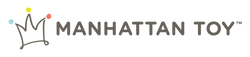How do I access the site?
You can activate your account by email invite only. Please check your inbox for a Customer Account Activation email sent from mtreps@manhattantoy.com. This will be the same email inbox you receive program messaging, order invoice notifications, etc.
You will then be prompted to create a password. Please store this in your browser for quick access to the site.
What’s in My Account?
All addresses we have on file are now loaded here. Do not modify these addresses unless you have a correction. If you are modifying or adding an address on your order, please make a note describing this change in the cart notes.
What’s the minimum order value requirement?
$300 for first orders. $300 for reorders.
How do I process a return?
You will need to contact our customer service team to initiate a return.
Do you offer drop shipping?
Yes, on select items. Items in our drop ship section are available for direct shipment to consumer. A drop-ship fee may apply. Orders for drop-ship must be placed separately.
How do I know if an item is in stock?
Visit our stock status page for details on expected arrival dates on all products currently out of stock.
Do you accept credit cards?
Yes, credit card payment is required for first time customers. We accept Visa, MasterCard, Discover or American Express for US orders. Invoices for specialty retailers can be paid online via our self-service secure portal at https://epay.manhattantoy.com
ePay FAQ
How do I access my account?
If you are a current Manhattan Toy US-based specialty retailer, you will need to register for an ePay account to take advantage of the on-demand payment processing capabilities.
How do I register for ePay?
Go to https://epay.manhattantoy.com/Account/RequestActivationEmail to complete registration. You'll need your customer number ready.
How secure is my payment information?
ePay meets all security requirements for Payment Application – Data Security Standard (PA-DSS) to help Manhattan Toy achieve PCI (Payment Card Industry) Compliance for credit card processing.
How long will I be able to see invoices?
You’ll be able to access invoices up to 18 months. For any invoices older than 18 months please contact Accounts Receivable by emailing rona@manhattantoy.com
How do I add a payment method to my account?
Once you are registered to ePay and log in, click on the wallet menu on the top. Then click on the Add New Payment Method and follow the prompts on screen.
How do I make a payment?
In the top menu, select Make Payment. Check the box(es) in the “Pay” column associated with the invoice(s) you wish to pay, enter any notes in the provided field, then select “Next”.
- Failure to check the “Pay” box(s) will not properly assign payment. This will lead to outstanding invoice reminders being sent to your inbox once past the payment due date.
I have my account set up on autopay. Do I have to reset that up on ePay?
Yes. All customers who have autopay terms will have to reset their card up on Autopay through ePay.
How do I set up my card on autopay?
When logged into our ePay site, click on Autopay on the top row. Then click New AutoPay Contract. Then follow the on-screen options. Fixed amount will pay an amount you specify in the field and Based on Invoice Due Date, will pay the invoices as they become due. Selecting the magnifying glass next to Payment Method will bring up your wallet where you can select you card on file.
I have Autopay setup on epay but I want to make changes. How do I do that?
Under the Autopay menu, click on Existing Autopay Contracts. Here you’ll be able to see your existing autopay setting and can make changes as you like.
Additional Questions? Refer to our full Guide to ePay for additional help. Feel free to reach out to our Accounts Receivable Department.